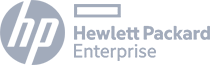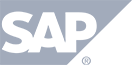Have a Question?
Bypass Registration
There may be times that you do not wish to force your attendees to register to view an event. The Bypass Registration feature allows you to create “generic” users to provide to your guests whom you do not want to capture their information. You can create multiple “Bypass Registration” links in order to track more than one link. TokBird Show reporting will allow you to see how many attendees joined via each bypass registration URL.
.png)
- Select this icon to create a bypass link.
Keep in mind that you can create ANY name and email address you wish for the Bypass Registration process. The purpose of this is to do two things. Allow the attendees to skip the registration process and still allow the admin user to see how many attendees view the event from the reporting portion of TokBird Show.
One possible use for this is if you want to place the event URLs on Facebook and LinkedIn. In order to track how many people come from each location, you would create 2 Bypass Registration links with their own unique names. have two types of people viewing your event. Outside Sales and Inside sales. Now when you review your reports you would have separate metrics on each.
- The generic first name of the attendee
- The generic last name of the attendee
- The generic email of the attendee.
- CREATE – creates the generic link.
- This displays the number associated with each bypass link.
- This displayed the email address associated with this bypass link.
- Edits the bypass link.
- Deletes the current Bypass Registration
- Copies the URL that you will be used to bypass the registration.