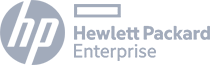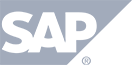Have a Question?
Registration Customization (tab)
The overall purpose of the Registration Customization tab is to control the content and the look and feel of the registration page.
- Checking this box displays the event date and time on the registration page. If you prefer not to have a specific date and time, simply uncheck this box.
- Checking this box will display any content contained in SECTION 6 to the LEFT of the registration fields.
- Allows you to select the background color that is displayed BEHIND the content in SECTION 6
- Checking this box will display any content contained in SECTION 6 to the RIGHT of the registration fields.
- Allows you to select the background color that is displayed BEHIND the content in SECTION 6
- Allow you to control the content displayed on the LEFT side of the screen. If you prefer more elaborate design, you can select TOOLS and then SOURCE CODE from the menu and create or paste pure HTML code.
- Allow you to control the content displayed on the RIGHT side of the screen. If you prefer more elaborate design, you can select TOOLS and then SOURCE CODE from the menu and create or paste pure HTML code.
- Save – will save all content created on page.
- Preview – displays all content created on the page so you can view it as seen by the attendees.