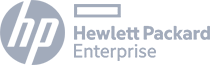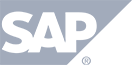Have a Question?
General Info (Tab)
- Event Name– this will be the official name of your event. This will be displayed throughout the material
- Event Description – this will describe the event and be shown during registration and included in email reminders and invitations.
- Event Category– add categories in order to create additional search results.
- Event Start Date & Time -Date and time the event will be live. Events scheduled in the future will not be accessible by your attendees until that date and time. If you prefer for your event to be available immediately you can set the date and time to the current date and time or even a date in the past.
- Time Zone – select the time zone that you want your event time to be displayed in.
- Event Logo – displayed the graphic uploaded when the event was created. Including registration pages, emails, and in the actual event.
- Apply password to event. This will require the attendees to have this password to enter an event.
- Show share icon – places an icon to appear while the presentation is playing that provides a link to share with friends.
- Places a download button for the audio only (in MP3 format) in the Presentation page.
- Enter emails in this field where you want any questions to be sent from questions asked during the event. In addition, the questions will also be archived in a report form.
- Update Event button – this will append/update all items that were changed in this tab.