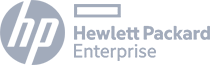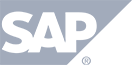Have a Question?
Add Downloadable Documents
This section will cover how to add documents that can be downloaded by the attendees for both the live and recorded events.
STEP 1 – select the SHARE icon from the top menu ![]()
.png)
STEP 2 – drag and drop any files that you want to upload into the area shown below. You can also browse your computers folder to select and upload files. Presenters and Host have the ability to choose which files can be seen by the audience and also the option to delete files (as shown below)
.png)