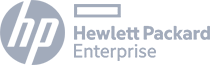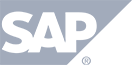Have a Question?
Record Video
Sometimes it may be necessary to record a live video to embed into your TokBird Show presentation. The following will outline the steps to accomplish this.
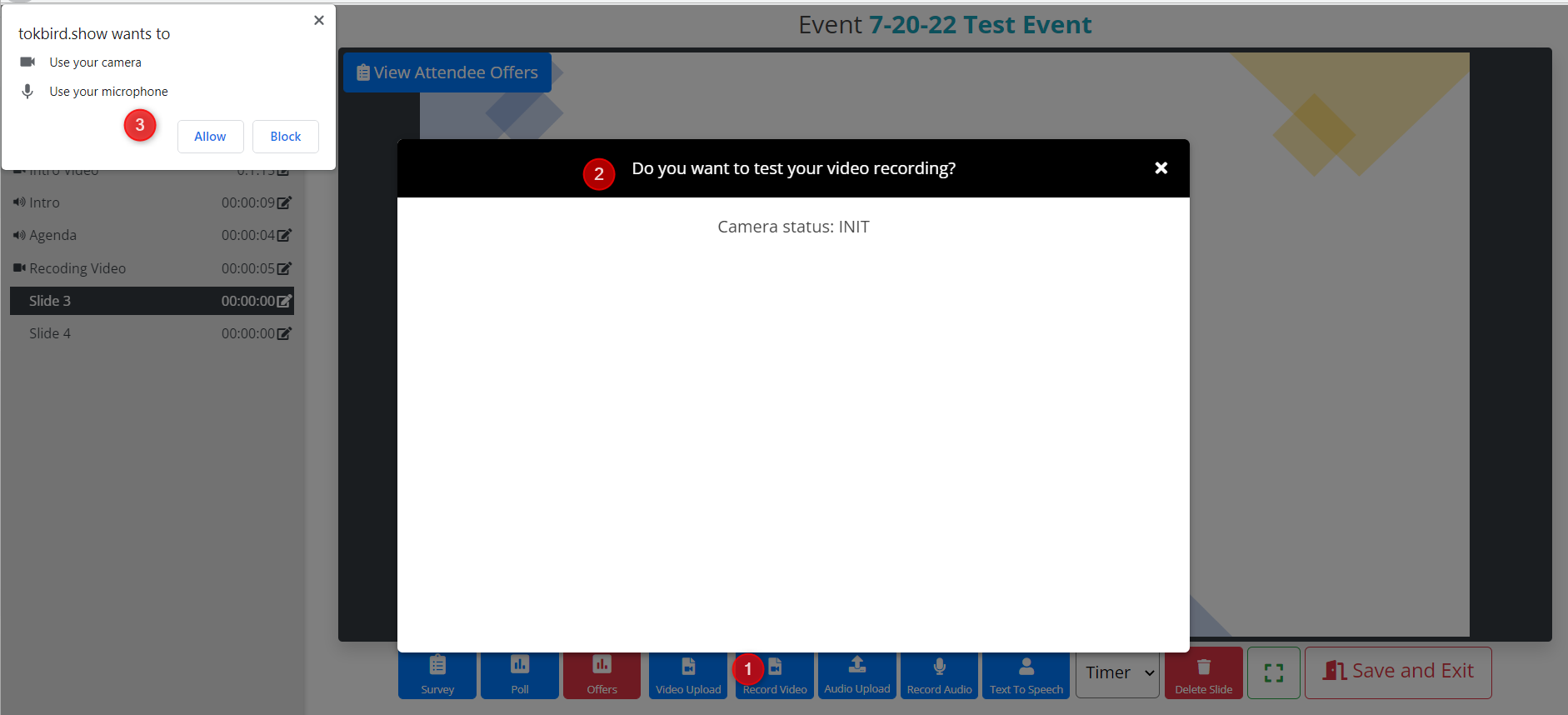
NOTE: Your video will be placed BEFORE the slide you are currently on when you select to record.
- Select the button titled RECORD VIDEO located at the bottom of the event customization screen.
- You will be prompted with a pop-up where your webcam video will be displayed.
- Select ALLOW to ensure you can use your system’s webcam and microphone.
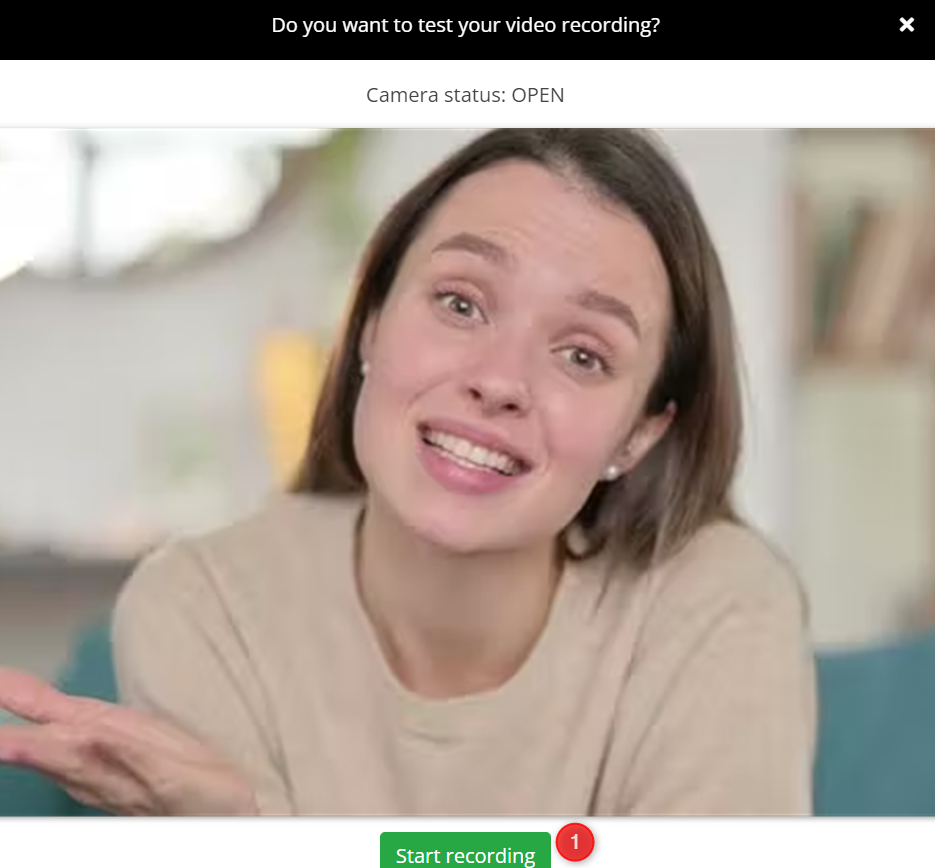
- After your video is displayed, press START RECORDING to begin the recording process.
You will be shown a 3-second count-down, and then the recording will begin.
Once you are finished with the recording, press the ![]() button to end the recording. Then press
button to end the recording. Then press ![]() and save your work.
and save your work.