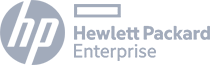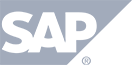Have a Question?
Surveys
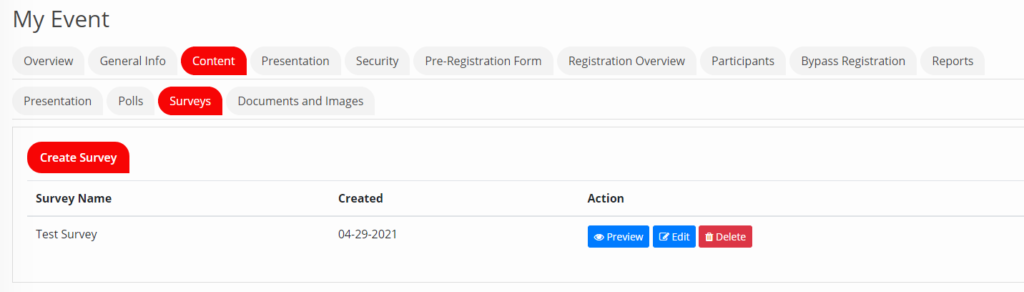
- Title – Type the title of the survey.
- Question – Type the question you want to display for your audience.
-
Type – Type the options or choices you want to display for your audience.
- Use the dropdown and select the type of choice:
- Single Choice – the user can only choose one answer to the question from the list of choices.
- Multiple Choice – the user can choose as many of the choices as they wish.
- Text – allows the user to type in a short answer.
- Textarea – allows the user to type in a long answer with multiple lines.
- Dropdown – allows the user to choose a single answer using a menu that drops down. (this is typically used to save space in the survey)
- Add option – add additional options or choices you want to display to your audience.
- Add Question – add additional questions to your survey.
- Create – creates your survey