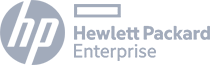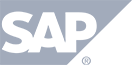Have a Question?
Dashboard
Dashboard
This section of TokBird Show allows you to see an overview of your Upcoming and Past events.
- Dashboard – displays overview of Upcoming and Past events
- Create Event – allows you to create a completely new TokBird Show Event
- My Events – displays all of the events, regardless of when the event took place, in an order that you choose and allows you to CLONE, VIEW or DELETE the events.
- Add Minutes – enables you to add minutes to your account.
- Settings – Configures Email Header and Email Footer.
- Total Recording Limit – displays the amount of time in Hours, Minutes and Seconds you have in all combined recorded events. (past and future)
- Remaining Recording Time – displays the amount of time you have left based on your current plan.
- Upcoming Events – displays only those events that are planned in the future.
- Past Events – displays only those events that the “live date” took place in the past.
- Search – allows you to search based on the titles of the events.
- View – allows you to view details on an individual event.
- Delete – allows you to DELETE a specific event.
- Translate Text – will translate all text on the page into over 100 languages.
- Allows you to enter your user account page to control details about your subscription.