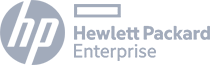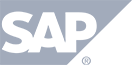Have a Question?
Reports (tab)
- No of Slides – displays the total number of slides contained in the event.
- Total Duration of Recording – displays the total length of all audio (including embedded videos)
- No of Videos Slides – displays the total number of embedded video slides in the presentation.
- Total joined session – number of people who have registered and joined the event.
- The VIEW icon to the right will display those who joined.
- Polls Results – select the desired poll that you want to view the overall results
- Once you have chosen the desired poll, SHOW will allow you to view the results.
- Allows you to download the results from the selected poll.
- Survey Results – select the desired poll that you want to view the overall results
- Once you have chosen the desired survey, SHOW will allow you to view the results.
- Allows you to download the results from the selected survey.
- All Q & A – displays questions posed by attendees.
- NOTE – if you see a question appear in the report room while you are connected in the room, you can respond and the attendee will see the results inside the TokBird Show room and also receive an email with the answer.
- Responding to this question sends the question and the answer via email to the attendee who asked the question.
- NOTE – if you see a question appear in the report room while you are connected in the room, you can respond and the attendee will see the results inside the TokBird Show room and also receive an email with the answer.
- Downloads a complete report of all metrics from the event in a spreadsheet xlsx format.