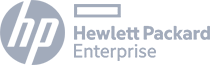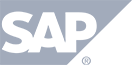Have a Question?
Overview (Tab)
- Event name – this will be the official name of your event. This will be displayed throughout the material
- Event Description – this will describe the event and be shown during registration and included in email reminders and invitations.
- Event URL – link used by the attendees to register and view the event.
- Event Start Date -Date and time the event will be live. Events scheduled in the future will not be accessible by your attendees until that date and time. If you prefer for your event to be available immediately you can set the date and time to the current date and time or even a date in the past.
- Event Logo – displayed the graphic uploaded when the event was created. Including registration pages, emails, and in the actual event.
- Event Catagory – Displayed the names used to classify your events. Once you create categories you can search by them in the Dashboard. This is not a mandatory field and they can be updated any time..
- Presenter URL – link used by the presenters to modify the event and also respond to Q & A in real-time.
- Event Passcode – Displays the event passcode if it was selected when creating the event.
- Total number of views – displays the total number of times the event has been viewed. (regardless of the total time attendees spent on the site)
- Email Reminder – allows you to choose if and when email reminders are to be sent out. When activated, anyone who has registered will get reminders via email.