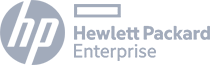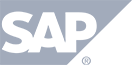Send Notifications Tab
.png)
The Send Notification’s tab allows you to filter and then send various types of notifications to your attendees you have invited or who have registered for your events. This allows you to send to only individuals that fall into a certain criteria. For example, if you had sent out an invitation to 1,000 people, yet after a week only 200 people had registered, then you could choose to send a notification out to those who were INVITED but NOT REGISTERED from the provided User Role.
1. USER ROLE
- Invited – these are individuals that you have invited to the event. Regardless of whether they have registered yet or not.
- Invited but not registered – these are individuals that you have invited but they have NOT yet registered.
- Registered – these are individuals that you have invited and they have actually registered to attend the event.
2. EMAIL CONTENT – – this area allows you to generate the text in the notification. You can use the editor much like your typical wordprocessing editor or you can create HTML code from an outside source and paste it into the editor, by selecting VIEW and then SOURCE CODE. This solution is powered by TINYMCE and if you go here you can review the users guild to learn more about its abilities.
COMING SOON – Email Preview. With this feature, you will be able to preview an email BEFORE it is sent out so you can review the contents of the email
3. Press the ![]() button to send the email.
button to send the email.
4. Preview Email – this allows you to see what the email will look like to the receipiant.